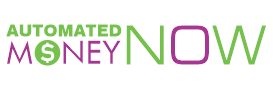In today’s digital age, having a strong online presence is crucial for businesses of all sizes. Whether you’re a local coffee shop or a global enterprise, how you appear online can make or break your success. Enter Google Business Profile, a free tool from Google that helps businesses manage their online presence across Google Search and Maps. But what exactly is a Google Business Profile, and how can it benefit your business? Let’s dive in and explore everything you need to know to make the most out of this powerful tool.
What is Google Business Profile?
Google Business Profile (formerly known as Google My Business) is a free and easy-to-use tool for businesses and organizations to manage their online presence across Google. This profile allows you to display important information about your business, such as your location, hours of operation, contact details, and even customer reviews, right where your potential customers are searching.
By creating and optimizing your Google Business Profile, you increase your chances of appearing in local search results, which can drive more traffic to your website and physical store. Plus, it gives you control over the information displayed, ensuring that potential customers see accurate and up-to-date details about your business.
Why Your Business Needs a Google Business Profile
If you’re wondering whether your business really needs a Google Business Profile, the answer is a resounding yes! Here are a few reasons why:
- Enhanced Visibility: A well-optimized Google Business Profile can significantly improve your chances of appearing in the coveted Google Local Pack, the top three local business listings that appear when users search for services or products in their area.
- Improved Customer Engagement: With features like customer reviews, Q&A, and messaging, Google Business Profile allows you to interact directly with customers, answer their queries, and build trust.
- Increased Website Traffic: A complete and optimized profile can drive more traffic to your website by making it easier for potential customers to find you online.
- Boost in Local SEO: Google Business Profile plays a crucial role in local SEO. The more information you provide, the better Google understands your business, which can improve your ranking in local search results.
Setting Up Your Google Business Profile
Getting started with Google Business Profile is simple, but there are a few key steps to ensure you’re setting it up for success.
- Claim Your Business: The first step is to claim your business on Google. Simply search for your business on Google, and if it already exists, click on “Claim this business.” If not, you’ll need to create a new profile.
- Fill Out Your Information: Once you’ve claimed your business, fill out all the necessary information, including your business name, address, phone number, website, and business category. Be sure to keep this information consistent with what’s on your website and other online directories.
- Verify Your Business: Google will need to verify that you’re the rightful owner of the business. This typically involves receiving a postcard with a verification code at your business address. Once verified, your profile will be live.
- Optimize Your Profile: To make the most out of your Google Business Profile, take the time to optimize it. This includes adding high-quality photos, writing a compelling business description, and regularly updating your business hours and services.
Optimizing Your Google Business Profile for SEO
Once your profile is set up, it’s time to optimize it for SEO. Here are a few tips to help you get started:
- Use Keywords Wisely: Just like with any other SEO strategy, keywords play a vital role in optimizing your Google Business Profile. Incorporate relevant keywords into your business description, services, and even your Q&A section to help Google understand what your business is about.
- Encourage Reviews: Customer reviews not only build trust with potential customers but also signal to Google that your business is credible and popular. Encourage satisfied customers to leave positive reviews on your profile and be sure to respond to them promptly.
- Add Photos and Videos: High-quality photos and videos can make your profile stand out and give potential customers a better idea of what to expect from your business. Regularly update your photos to keep your profile fresh and engaging.
- Post Regular Updates: Google Business Profile allows you to post updates, offers, and events directly on your profile. This is a great way to keep customers informed and engaged, and it can also help boost your profile’s visibility in search results.
- Utilize the Q&A Feature: The Q&A feature on Google Business Profile is an excellent opportunity to address common customer questions and showcase your expertise. Be proactive in answering questions, and consider posting your own Q&As to cover topics that customers frequently inquire about.
Google Business Profile vs. Traditional SEO
You might be wondering how Google Business Profile fits into your broader SEO strategy. While traditional SEO focuses on improving your website’s ranking in search engine results, Google Business Profile is more about enhancing your visibility in local searches. Here’s a quick comparison:
- Traditional SEO: Involves optimizing your website’s content, structure, and backlinks to rank higher in search engine results pages (SERPs). It covers a wide range of keywords, including long-tail and short-tail, and aims to attract organic traffic from all over the world.
- Google Business Profile SEO: Focuses on local search optimization by providing accurate business information, encouraging customer reviews, and engaging with your local community. It’s particularly effective for businesses that rely on local customers, such as restaurants, retail stores, and service providers.
Both traditional SEO and Google Business Profile SEO are essential for a well-rounded online marketing strategy. By combining the two, you can maximize your online visibility and attract a wider audience.
Common Mistakes to Avoid with Google Business Profile
While Google Business Profile is a powerful tool, there are a few common mistakes that can hinder its effectiveness. Here are some pitfalls to avoid:
- Inconsistent Information: Ensure that the information on your Google Business Profile matches what’s on your website and other online directories. Inconsistent information can confuse customers and harm your local SEO efforts.
- Ignoring Reviews: Customer reviews are a crucial part of your profile. Ignoring them, especially negative ones, can damage your reputation. Always respond to reviews, both positive and negative, in a professional and timely manner.
- Neglecting Profile Updates: An outdated Google Business Profile can give potential customers the impression that your business is inactive or unprofessional. Regularly update your profile with the latest information, photos, and posts.
- Overlooking the Q&A Section: The Q&A section is often underutilized by businesses. Make sure to monitor this section regularly and provide accurate answers to customer questions.
FAQs About Google Business Profile
Q: How much does it cost to create a Google Business Profile?
A: Creating a Google Business Profile is completely free. However, you may choose to invest in Google Ads to further boost your visibility.
Q: Can I manage multiple locations with one Google Business Profile?
A: Yes, if your business has multiple locations, you can manage them all from one Google Business account. Each location will have its own profile, which you can update individually.
Q: How long does it take for my Google Business Profile to appear in search results?
A: After you’ve verified your business, it can take anywhere from a few days to a couple of weeks for your profile to appear in search results. The exact time frame depends on several factors, including the accuracy of your information and the level of competition in your area.
Q: What should I do if someone leaves a fake review on my Google Business Profile?
A: If you suspect a review is fake or violates Google’s review policies, you can flag it for removal. Google will review the flagged content and decide whether to remove it.
Conclusion
In the world of online marketing, a Google Business Profile is an indispensable tool for businesses looking to enhance their local presence. By creating and optimizing your profile, you can improve your visibility, engage with customers, and ultimately drive more traffic to your business. Remember to keep your profile updated, encourage customer reviews, and leverage all the features Google Business Profile has to offer. With a little effort, you’ll see significant returns on your investment in this powerful tool.
For more information on optimizing your Google Business Profile, check out these authoritative sources:
- www.google.com/business
- support.google.com/business/answer/3038177
- moz.com/learn/seo/google-my-business